本文记录了Pubeasy Android SDK 的变更情况。
2.0.3
发版日期:2024/11/10
2.0.2
发版日期:2024/11/06
SDK 功能简介
我们的海外广告 SDK 旨在为开发者提供一种简便的方式来在其应用程序中展示广告,并从中获利。SDK 支持多种广告格式,包括横幅广告、插页广告、激励视频广告等。
集成SDK
本文介绍 SDK 的集成方式和具体步骤。
通过 maven 集成
加入依赖
x// 仓库地址 maven { url "https://maven.pubeasy.io/repository/maven-public/"}
// sdk aarimplementation 'com.zy:pubeasy:2.0.3'注意事项:
开启了资源混淆 请keep Pubeasy的资源文件,Pubeasy的资源都是以 Pubeasy_ 为 前缀
xxxxxxxxxx-keepresources res/**/pubeasy*需要开启硬件加速
xxxxxxxxxx<application android:hardwareAccelerated="true" >混淆配置
xxxxxxxxxx-keep class com.zy.pubeasy.** {*;}初始化 SDK
前置条件
建议在Application里初始化
初始化回调可能会在子线程
初始化
xxxxxxxxxxPubeasy.getInstance().init(this,new Pubeasy.InitListener() { public void onInitSuccess() { // 初始化成功 可能为子线程 }
public void onInitFailed(String msg) { // 初始化失败 可能为子线程 }});公共参数
PAdSlot
广告请求参数实体
| 方法 | 参数 | 说明 |
|---|---|---|
| void setPosId(String posId); | - | 广告位id |
| void setHeight(int h); | - | 高 单位px |
| void setWidth(int w) | - | 宽 单位px |
PAdInfo
广告详情,可以获取价格
| 方法 | 参数 | 说明 |
|---|---|---|
| Double getPrice() | - | 获取广告价格,需要在load完成之后获取 |
PAdError
错误信息
| 方法 | 参数 | 说明 |
|---|---|---|
| Int getCode() | - | 错误码 |
| String getMessage(); | - | 错误信息 |
Banner
横幅
接口声明
PubeasyBannerAd
Banner广告请求类
| 方法 | 参数 | 说明 |
|---|---|---|
| public void loadAd(PAdSlot adSlot, PBannerAdLoadListener loadListener) | -PAdSlot-CBannerAdLoadListener | 发起广告请求 |
PBannerAdLoadListener
Banner 广告加载监听
| 方法 | 参数 | 说明 |
|---|---|---|
| void onAdLoaded(PubeasyBannerView bannerView); | -PubeasyBannerView | |
| void onAdFailedToLoad(PAdError error); | -PAdError |
PBannerAdListener
Banner 广告行为监听
| 方法 | 参数 | 说明 |
|---|---|---|
| void onAdDisplayFailed(PAdError adError); | -PAdError | 广告展示失败 |
| void onAdDisplayed(PAdError error); | -PAdError | 广告展示 |
| void onAdClicked(PAdError error); | -PAdError | 广告点击 |
PubeasyBannerView
Banner 广告View
| 方法 | 参数 | 说明 |
|---|---|---|
| void notifyBidWin(price); | double | 价格 |
请求示例
xxxxxxxxxxPAdSlot adSlot = new PAdSlot.Builder() .setPosId("PP7433Z65FCF4B1E") .setHeight(50) .setWidth(320) .build();PubeasyBannerAd pubeasyBannerAd = new PubeasyBannerAd();pubeasyBannerAd .loadAd(adSlot, new CBannerAdLoadListener() { public void onAdLoaded(PubeasyBannerView bannerView) { Toast.makeText(Pubeasy.getInstance().getContext(), "banner ready ,price : " + bannerView.getPrice(), Toast.LENGTH_SHORT).show(); // 通知竟胜 double price = bannerView.getPrice(); bannerView.notifyBidWin(price); FrameLayout.LayoutParams layoutParams = new FrameLayout.LayoutParams(bannerWidth, bannerHeight); layoutParams.gravity = Gravity.BOTTOM | Gravity.CENTER_HORIZONTAL; layoutParams.bottomMargin = 50; bannerView.setAdListener(new CBannerAdListener() { public void onAdDisplayFailed(PAdError adError) { Toast.makeText(Pubeasy.getInstance().getContext(), "banner onAdDisplayFailed " + adError.getMessage(), Toast.LENGTH_SHORT).show(); }
public void onAdDisplayed(PAdInfo adInfo) { Toast.makeText(Pubeasy.getInstance().getContext(), "banner onAdDisplayed " + adInfo.getPrice(), Toast.LENGTH_SHORT).show(); }
public void onAdClicked(PAdInfo adInfo) { Toast.makeText(Pubeasy.getInstance().getContext(), "banner onAdClicked " + adInfo.getPrice(), Toast.LENGTH_SHORT).show(); } }); decorView.addView(bannerView, layoutParams); }
public void onAdFailedToLoad(PAdError error) { Toast.makeText(Pubeasy.getInstance().getContext(), "banner error " + error.getMessage(), Toast.LENGTH_SHORT).show(); }});Native(自定义渲染)
信息流
接口声明
PubeasyNativeAd
native广告请求类
| 方法 | 参数 | 说明 |
|---|---|---|
| public void loadAd(PAdSlot adSlot, PNativeAdLoadListener loadListener) | -PAdSlot-PNativeAdLoadListener | 发起广告请求 |
PNativeAdLoadListener
广告加载监听
| 方法 | 参数 | 说明 |
|---|---|---|
| void onAdLoaded(PAdInfo adInfo, PNativeAd nativeAd); | -PAdInfo -PNativeAd | |
| void onAdFailedToLoad(PAdError error); | -PAdError |
PNativeAdListener
广告行为监听
| 方法 | 参数 | 说明 |
|---|---|---|
| void onAdDisplayFailed(PAdError adError); | -PAdError | 广告展示失败 |
| void onAdDisplayed(PAdError error); | -PAdError | 广告展示 |
| void onAdClicked(PAdError error); | -PAdError | 广告点击 |
PNativeAd
素材信息类
| 方法 | 参数 | 说明 |
|---|---|---|
| public String getTitle() | - | Ad Title |
| public String getDesc() | - | Ad Desc |
| public String getButtonText() | - | 点击按钮描述 比如 Install |
| public CImg getIcon() | - | Icon |
| public PubeasyMediaView getMediaView() | - | 媒体View 为图片or视频 |
| public int getMediaWidth() | - | 媒体View 原始宽 |
| public int getMediaHeight() | - | 媒体View 原始高 |
| public Bitmap getLogo() | - | Pubeasy Logo |
| void notifyBidWin(price); | double | 价格 |
| public void registerViewForInteraction(PubeasyMediaView nativeAdView, List<View> clickableViews, PNativeAdListener nativeAdListener) | -PubeasyMediaView -List<View> -PNativeAdListener | (重要)广告行为注册,和计费有关,必须实现。 |
请求示例
xxxxxxxxxxpublic void loadAd(View view) { PubeasyNativeAd PubeasyNativeAd = new PubeasyNativeAd(); PAdSlot adSlot = new PAdSlot.Builder() .setWidth(1200) .setHeight(627) .setPosId("PHQXIRM661256337") .build(); PubeasyNativeAd.loadAd(adSlot, new PNativeAdLoadListener() {
public void onAdLoaded(PAdInfo adInfo, PNativeAd nativeAd) { ScreenUtils.showToast("onAdLoaded"); mNativeAd = nativeAd; mNativeAd.notifyBidWin(adInfo.getPrice()); // 具体的素材拼接 Demo里有 单独展示 和 RecycleView 的展示demo }
public void onAdFailedToLoad(PAdError errorCode) { Log.d(TAG, "onAdFailedToLoad() called with: errorCode = [" + errorCode + "]"); ScreenUtils.showToast("errorCode " + errorCode.getMessage()); } });}RewardVideo
激励视频。
接口声明
PubeasyRewardedAd
激励视频广告请求类
| 方法 | 参数 | 说明 |
|---|---|---|
| public void loadRewardedAd(PAdSlot adSlot, PRewardAdLoadListener loadListener) | -PAdSlot-PRewardAdLoadListener | 发起广告请求 |
| public boolean isReady() | - | True 广告加载完成False 广告未加载 |
| public void show(Context context) | -Context | 展示广告,context 可以是Activity or Application |
| public void destroy() | - | 销毁广告 |
| void setRewardedAdListener(PubeasyRewardAdListener rewardedAdShowListener) | -PubeasyRewardAdListener | 设置广告事件监听 |
| Void notifyBidWin(PAdInfo.getPrice()); | -double | 当竞胜时调用 |
| Void setMute(isMute()) | bool | 视频是否静音,true 静音false 不静音 |
PRewardAdLoadListener
广告加载监听
| 方法 | 参数 | 说明 |
|---|---|---|
| void onAdLoaded(PAdInfo PAdInfo); | -PAdInfo | 广告load成功 |
| void onAdFailedToLoad(PAdError error); | -PAdError | 广告load 失败 |
PubeasyRewardAdListener
广告事件监听
| 方法 | 参数 | 说明 |
|---|---|---|
| void onAdDisplayFailed(PAdError adError); | -PAdError | 广告展示失败 |
| void onAdDisplayed(PAdError error); | -PAdError | 广告展示 |
| void onAdClicked(PAdError error); | -PAdError | 广告点击 |
| void onAdDismissed(); | - | 广告关闭 |
| void onVideoStart(); | - | 视频开始播放 |
| void onVideoComplete(); | - | 视频结束播放 |
| void onUserRewarded(PRewardInfo rewardInfo); | -PRewardInfo | 触发奖励回调 |
PRewardInfo
奖励回调信息
| 方法 | 参数 | 说明 |
|---|---|---|
| String getRewardInfo() | - | 获取奖励信息 |
请求示例
xxxxxxxxxxpubeasyRewardedAd = new PubeasyRewardedAd();pubeasyRewardedAd .loadRewardedAd(new PAdSlot.Builder().setPosId("12345").build(), new PRewardAdLoadListener() { public void onAdLoaded(PAdInfo PAdInfo) { pubeasyRewardedAd .notifyBidWin(PAdInfo.getPrice()); appendText( "onAdLoaded: "); }
public void onAdFailedToLoad(PAdError errorCode) { appendText( "onAdFailedToLoad: "+errorCode.getMessage()); }});pubeasyRewardedAd.setRewardedAdListener(new PubeasyRewardAdListener() { public void onAdDisplayFailed(PAdError adError) { appendText( "onAdDisplayFailed: "+adError.getMessage()); }
public void onAdDisplayed(PAdInfo adInfo) { appendText( "onAdDisplayed: "+adInfo.getCid()); }
public void onAdClicked(PAdInfo adInfo) { appendText( "onAdClicked: "+adInfo.getCid()); }
public void onAdDismissed() { appendText( "onAdDismissed: "); }
public void onVideoStart() { appendText( "onVideoStart: "); }
public void onVideoComplete() { appendText( "onVideoComplete: "); }
public void onUserRewarded(PRewardInfo rewardInfo) { appendText( "onUserRewarded: "+rewardInfo.getRewardInfo()); }});pubeasyRewardedAd.show(this);InterstitialAd
插屏视频
接口声明
PubeasyInterstitialAd
插屏视频广告请求类
| 方法 | 参数 | 说明 |
|---|---|---|
| public void loadInterstitialAd(PAdSlot adSlot, PInterstitialAdLoadListener loadListener) | -PAdSlot-PInterstitialAdLoadListener | 发起广告请求 |
| public boolean isReady() | - | True 广告加载完成False 广告未加载 |
| public void show(Context context) | -Context | 展示广告,context 可以是Activity or Application |
| public void destroy() | - | 销毁广告 |
| Void notifyBidWin(pAdInfo.getPrice()); | -double | 当竞胜时调用 |
| Void setMute(isMute()) | bool | 视频是否静音,true 静音false 不静音 |
PInterstitialAdLoadListener
广告加载监听
| 方法 | 参数 | 说明 |
|---|---|---|
| void onAdLoaded(PAdInfo PAdInfo); | -PAdInfo | 广告load成功 |
| void onAdFailedToLoad(PAdError error); | -PAdError | 广告load 失败 |
PubeasyInterstitialAdListener
广告事件监听
| 方法 | 参数 | 说明 |
|---|---|---|
| void onAdDisplayFailed(PAdError adError); | -PAdError | 广告展示失败 |
| void onAdDisplayed(PAdError error); | -PAdError | 广告展示 |
| void onAdClicked(PAdError error); | -PAdError | 广告点击 |
| void onAdDismissed(); | - | 广告关闭 |
| void onVideoStart(); | - | 视频开始播放 |
| void onVideoComplete(); | - | 视频结束播放 |
请求示例
xxxxxxxxxxPubeasyInterstitialAd pubeasyInterstitialAd = new PubeasyInterstitialAd();pubeasyInterstitialAd .loadInterstitialAd(new PAdSlot.Builder() .setPosId("123456") .build(), new PInterstitialAdLoadListener() { public void onAdLoaded(PAdInfo PAdInfo) { PubeasyInterstitialAd.notifyBidWin(PAdInfo.getPrice()); appendText("onAdLoaded"); }
public void onAdFailedToLoad(PAdError errorCode) { appendText("onAdFailedToLoad: " + errorCode.getMessage()); }});pubeasyInterstitialAd .setInterstitialAdListener(new PubeasyInterstitialAdListener() { public void onVideoStart() { appendText("onVideoStart"); }
public void onVideoComplete() { appendText("onVideoComplete"); }
public void onAdDisplayFailed(PAdError adError) { appendText("onAdDisplayFailed: " + adError.getMessage()); }
public void onAdDisplayed(PAdInfo adInfo) { appendText("onAdDisplayed: " + adInfo.getCid()); }
public void onAdClicked(PAdInfo adInfo) { appendText("onAdClicked: " + adInfo.getCid()); }
public void onAdDismissed() { appendText("onAdDismissed"); }});pubeasyInterstitialAd.show(this);隐私合规
如果有隐私合规的需求,在sdk初始化之前设置,当地域定位成功时,初始化sdk。
xxxxxxxxxx// A3IFG1365FCF473C = APPIDPubeasyy.getInstance().fetchArea(this,"A3IFG1365FCF473C", new PubeasyAreaListener() {
public void onAreaSuccess(boolean isCA, boolean isEU, boolean isCOPPA, boolean isLGPD) { // 加州 if (isCA) { Pubeasy.getInstance().setCCPAConsent(getApplicationContext(), Pubeasy.PRIVACY_OFF); } // 欧盟 if (isEU) { Pubeasy.getInstance().setGDPRConsent(getApplicationContext(), Pubeasy.PRIVACY_OFF); } // US if (isCOPPA) { Pubeasy.getInstance().setCOPPAConsent(getApplicationContext(), Pubeasy.PRIVACY_OFF); } // 巴西 if (isLGPD) { Pubeasy.getInstance().setLGPDConsent(getApplicationContext(), Pubeasy.PRIVACY_OFF); }
// 获取当前国家 String currentConsent = Pubeasy.getInstance().getCurrentConsent(getApplicationContext()); Log.d(TAG, "onAreaSuccess: "+currentConsent); }
public void onAreaFailed(String error) { Log.e(TAG, "onAreaFailed: "+error); }});公共错误码
| 错误码 | 错误信息 | 说明 |
|---|---|---|
| 1002 | ERROR_CODE_INVALID_REQUEST | 无效的请求,请检查是否传入了posId |
| 1004 | ERROR_CODE_AD_IS_LOADING | 当前posId正在请求中 |
| 1003 | ERROR_CODE_AD_NOT_READY | 广告没有准备好 |
| 1005 | ERROR_CODE_NETWORK_ERROR | 网络异常 |
| 1006 | ERROR_CODE_UNKNOWN | 未知异常 |
| 1007 | ERROR_CODE_RENDER_ERROR | 渲染异常 |
| 1008 | ERROR_CODE_INVALID_RESPONSE | 素材无效 |
常见问题
若在使用 SDK 过程中遇到问题,可参考此文档解决。
暂无
MAX - Adapter 集成
接入MAX 聚合,目前支持固价请求
添加 MAX Adapter
xxxxxxxxxximplementation 'com.pubeasy:adapter:1.0.1'implementation 'com.zy:pubeasy:2.0.3'对应的 max 版本为 12.5.0
com.pubeasy.adapter.PubeasyMediationAdapter创建 自定义 NetWork
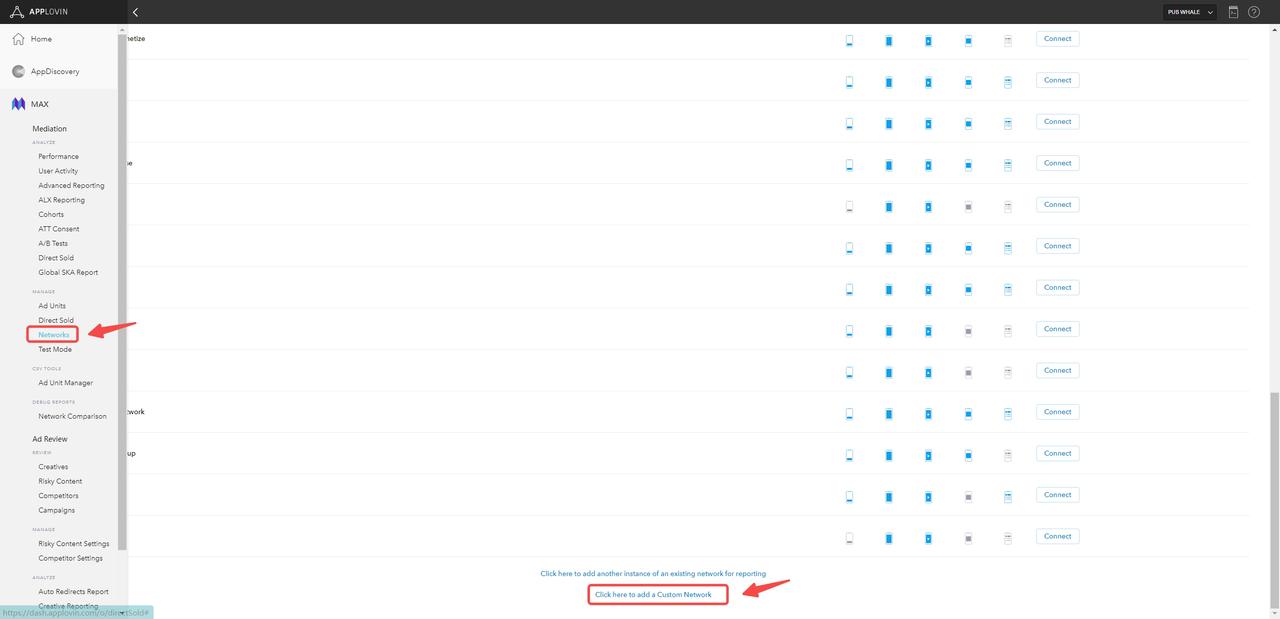
填入 Pubeasy Adapter
Class name : com.pubeasy.adapter.PubeasyMediationAdapter
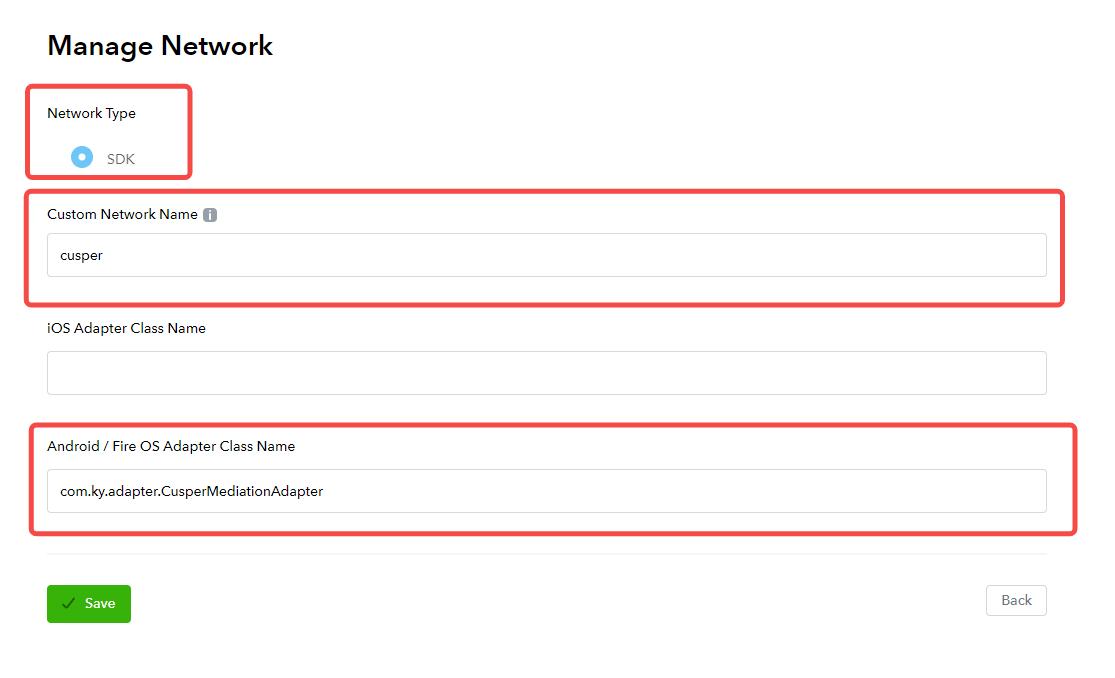
创建广告位(ecpm 联系Pubeasy 运营确认)

#
TopOn-Adapter 集成
添加 Topon Adapter
xxxxxxxxxx添加 topon adapter 对应的 topon 版本 为 6.3.52implementation 'com.zy:adapter:1.0.1'
sdk的测试Id,可以拿到填充方便测试, YV7KPQR25F34218Q banner MJS4XLD77A95163Z native PFT9HYS33K24879N video IVLWB3JMT88G06754R video RV在Topon 创建 Pubeasy广告平台
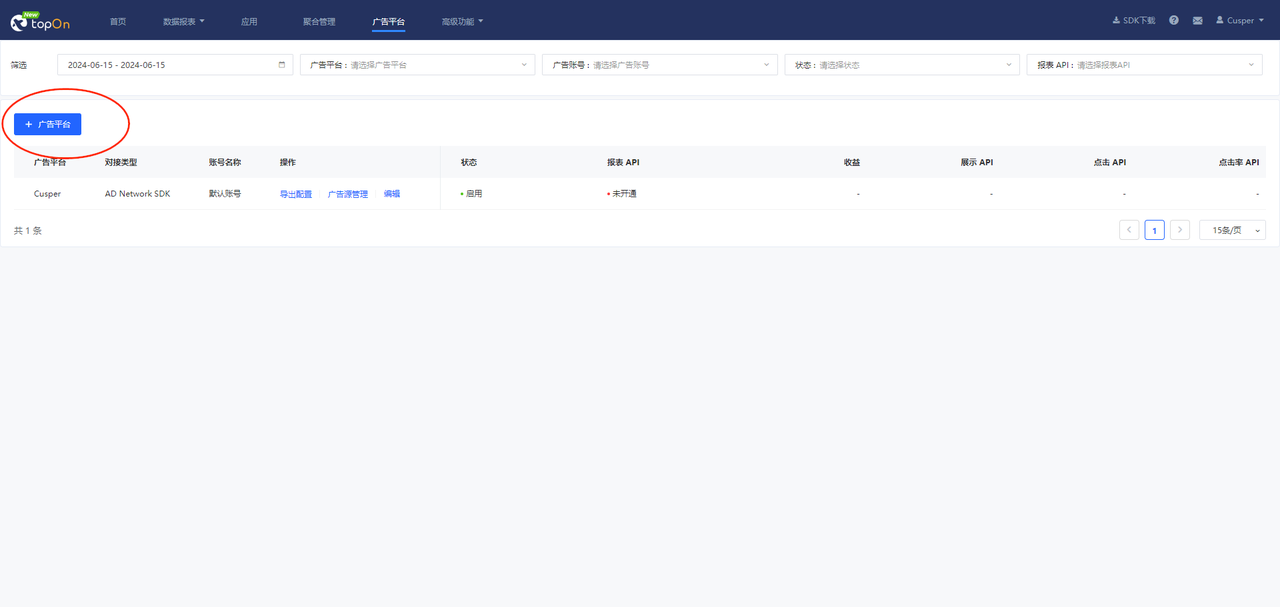
添加Pubeasy Adapter 路径(最下面load选择开启实时竞价)
xxxxxxxxxx# 横幅广告 adaptercom.zy.adapter.PubeasyBannerTopOnAdapter# 插屏广告 adaptercom.zy.adapter.PubeasyIVTopOnAdapter# 自定义原生广告 adaptercom.zy.adapter.PubeasyNativeTPAdapter# 激励视频 adaptercom.zy.adapter.PubeasyRewardAdTopOnAdapter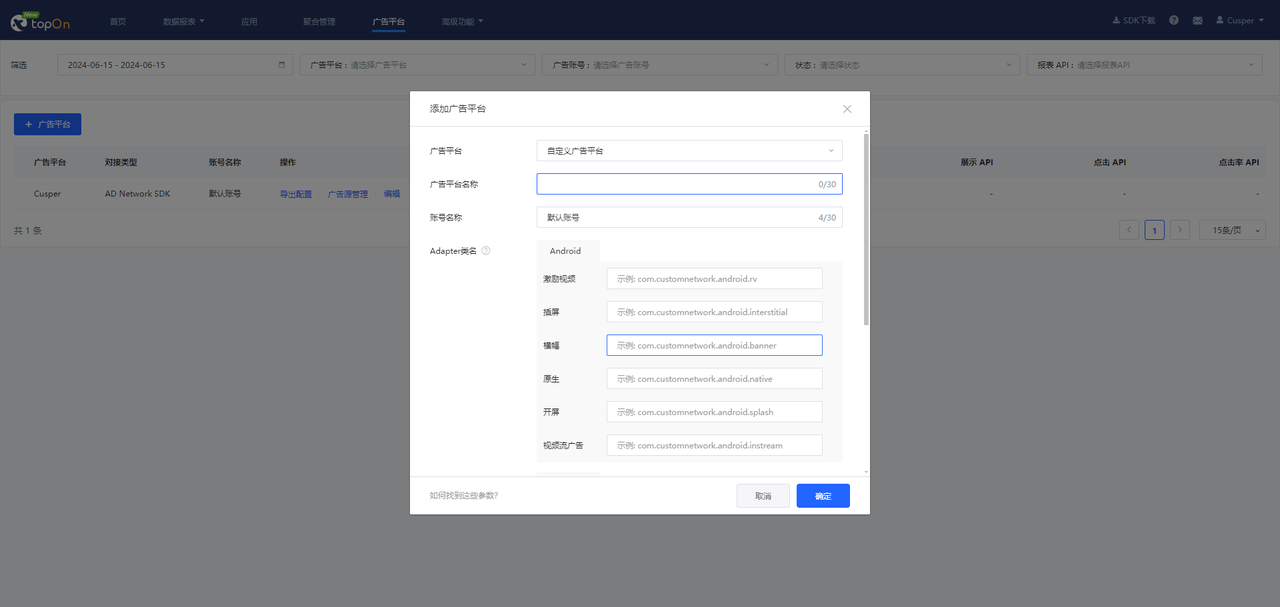
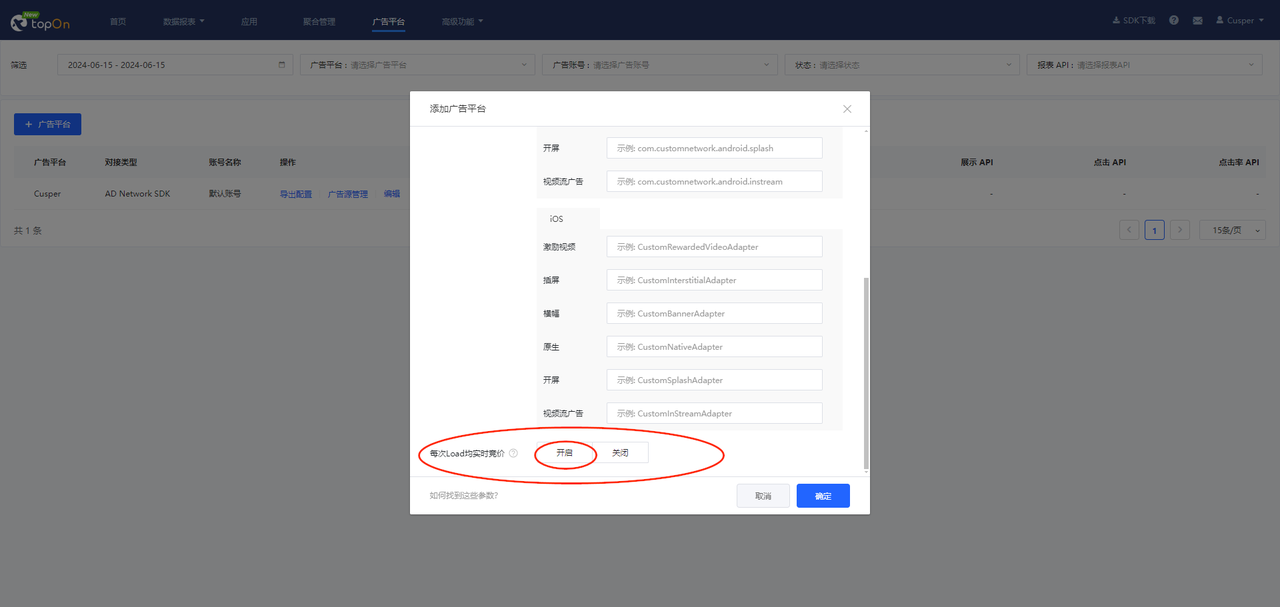
给广告位添加广告源
头部竞价选择实时竞价
参数
xxxxxxxxxx{"pubeasy_unit_id": "PP7433Z65FCF4B1E","pubeasy_width": 320,"pubeasy_height": 160}
RV 和 IV 只需要 unit_id 这个参数就可以。广告位找 Pubeasy 运营申请
Banner 和 Native 广告 需要额外填入 pubeasy_width pubeasy_height两个参数。同样是找Pubeasy申请
